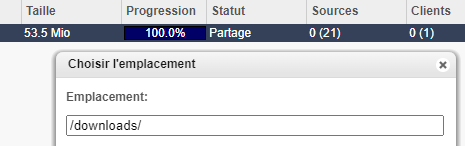2037-05-14 06:48:40 WARNING: --ping should normally be used with --ping-restart or --ping-exit,
2037-05-14 06:48:40 NOTE: the current --script-security setting may allow this configuration to call user-defined scripts,
2037-05-14 06:48:40 NOTE: --fast-io is disabled since we are not using UDP,
2037-05-14 06:27:52 Outgoing Control Channel Authentication: Using 512 bit message hash 'SHA512' for HMAC authentication,
2037-05-14 06:27:52 Incoming Control Channel Authentication: Using 512 bit message hash 'SHA512' for HMAC authentication,
2037-05-14 06:45:12 TCP/UDP: Preserving recently used remote address: [AF_INET]138.199.16.209:443,
2037-05-14 06:44:24 Socket Buffers: R=[131072->131072] S=[16384->16384],
2037-05-14 06:45:20 Attempting to establish TCP connection with [AF_INET]138.199.16.209:443 [nonblock],
2037-05-14 06:45:20 TCP connection established with [AF_INET]138.199.16.209:443,
2037-05-14 06:46:32 TCP_CLIENT link local: (not bound),
2037-05-14 06:46:32 TCP_CLIENT link remote: [AF_INET]138.199.16.209:443,
2037-05-14 06:46:48 TLS: Initial packet from [AF_INET]138.199.16.209:443, sid=2c5d35dd 5de4beec,
2037-05-14 06:31:20 VERIFY ERROR: depth=2, error=format error in certificate's notBefore field: C=PA, O=NordVPN, CN=NordVPN Root CA, serial=1,
2037-05-14 06:44:08 OpenSSL: error:1416F086:SSL routines:tls_process_server_certificate:certificate verify failed,
2037-05-14 06:44:32 TLS_ERROR: BIO read tls_read_plaintext error,
2037-05-14 06:45:04 TLS Error: TLS object -> incoming plaintext read error,
2037-05-14 06:45:04 TLS Error: TLS handshake failed,
2037-05-14 06:50:48 Fatal TLS error (check_tls_errors_co), restarting,
2037-05-14 06:51:12 SIGUSR1[soft,tls-error] received, process restarting,
2037-05-14 06:48:40 Restart pause, 300 second(s),
2037-05-14 06:48:40 WARNING: --ping should normally be used with --ping-restart or --ping-exit,
2037-05-14 06:48:40 NOTE: the current --script-security setting may allow this configuration to call user-defined scripts,
2037-05-14 06:48:40 NOTE: --fast-io is disabled since we are not using UDP,
2037-05-14 06:27:52 Outgoing Control Channel Authentication: Using 512 bit message hash 'SHA512' for HMAC authentication,
2037-05-14 06:27:52 Incoming Control Channel Authentication: Using 512 bit message hash 'SHA512' for HMAC authentication,
2037-05-14 06:45:12 TCP/UDP: Preserving recently used remote address: [AF_INET]138.199.16.209:443,
2037-05-14 06:44:24 Socket Buffers: R=[131072->131072] S=[16384->16384],
2037-05-14 06:45:20 Attempting to establish TCP connection with [AF_INET]138.199.16.209:443 [nonblock],
2037-05-14 06:45:20 TCP connection established with [AF_INET]138.199.16.209:443,
2037-05-14 06:46:32 TCP_CLIENT link local: (not bound),
2037-05-14 06:46:32 TCP_CLIENT link remote: [AF_INET]138.199.16.209:443,
2037-05-14 06:46:48 TLS: Initial packet from [AF_INET]138.199.16.209:443, sid=24c21c5f e99c9624,
2037-05-14 06:31:20 VERIFY ERROR: depth=2, error=format error in certificate's notBefore field: C=PA, O=NordVPN, CN=NordVPN Root CA, serial=1,
2037-05-14 06:44:08 OpenSSL: error:1416F086:SSL routines:tls_process_server_certificate:certificate verify failed,
2037-05-14 06:44:32 TLS_ERROR: BIO read tls_read_plaintext error,
2037-05-14 06:45:04 TLS Error: TLS object -> incoming plaintext read error,
2037-05-14 06:45:04 TLS Error: TLS handshake failed,
2037-05-14 06:50:48 Fatal TLS error (check_tls_errors_co), restarting,
2037-05-14 06:51:12 SIGUSR1[soft,tls-error] received, process restarting,
2037-05-14 06:48:40 Restart pause, 300 second(s),
2037-05-14 06:48:40 WARNING: --ping should normally be used with --ping-restart or --ping-exit,
2037-05-14 06:48:40 NOTE: the current --script-security setting may allow this configuration to call user-defined scripts,
2037-05-14 06:48:40 NOTE: --fast-io is disabled since we are not using UDP,
2037-05-14 06:27:52 Outgoing Control Channel Authentication: Using 512 bit message hash 'SHA512' for HMAC authentication,
2037-05-14 06:27:52 Incoming Control Channel Authentication: Using 512 bit message hash 'SHA512' for HMAC authentication,
2037-05-14 06:45:12 TCP/UDP: Preserving recently used remote address: [AF_INET]138.199.16.209:443,
2037-05-14 06:44:24 Socket Buffers: R=[131072->131072] S=[16384->16384],
2037-05-14 06:45:20 Attempting to establish TCP connection with [AF_INET]138.199.16.209:443 [nonblock],
2037-05-14 06:45:20 TCP connection established with [AF_INET]138.199.16.209:443,
2037-05-14 06:46:32 TCP_CLIENT link local: (not bound),
2037-05-14 06:46:32 TCP_CLIENT link remote: [AF_INET]138.199.16.209:443,
2037-05-14 06:46:48 TLS: Initial packet from [AF_INET]138.199.16.209:443, sid=980cce99 abe2a8a1,
2037-05-14 06:31:20 VERIFY ERROR: depth=2, error=format error in certificate's notBefore field: C=PA, O=NordVPN, CN=NordVPN Root CA, serial=1,
2037-05-14 06:44:08 OpenSSL: error:1416F086:SSL routines:tls_process_server_certificate:certificate verify failed,
2037-05-14 06:44:32 TLS_ERROR: BIO read tls_read_plaintext error,
2037-05-14 06:45:04 TLS Error: TLS object -> incoming plaintext read error,
2037-05-14 06:45:04 TLS Error: TLS handshake failed,
2037-05-14 06:50:48 Fatal TLS error (check_tls_errors_co), restarting,
2037-05-14 06:51:12 SIGUSR1[soft,tls-error] received, process restarting,
2037-05-14 06:48:40 Restart pause, 300 second(s),
2037-05-14 06:48:40 WARNING: --ping should normally be used with --ping-restart or --ping-exit,
2037-05-14 06:48:40 NOTE: the current --script-security setting may allow this configuration to call user-defined scripts,
2037-05-14 06:48:40 NOTE: --fast-io is disabled since we are not using UDP,
2037-05-14 06:27:52 Outgoing Control Channel Authentication: Using 512 bit message hash 'SHA512' for HMAC authentication,
2037-05-14 06:27:52 Incoming Control Channel Authentication: Using 512 bit message hash 'SHA512' for HMAC authentication,
2037-05-14 06:45:12 TCP/UDP: Preserving recently used remote address: [AF_INET]138.199.16.209:443,
2037-05-14 06:44:24 Socket Buffers: R=[131072->131072] S=[16384->16384],
2037-05-14 06:45:20 Attempting to establish TCP connection with [AF_INET]138.199.16.209:443 [nonblock],
2037-05-14 06:45:20 TCP connection established with [AF_INET]138.199.16.209:443,
2037-05-14 06:46:32 TCP_CLIENT link local: (not bound),
2037-05-14 06:46:32 TCP_CLIENT link remote: [AF_INET]138.199.16.209:443,
2037-05-14 06:46:48 TLS: Initial packet from [AF_INET]138.199.16.209:443, sid=6ea342b8 d71a053e,
2037-05-14 06:31:20 VERIFY ERROR: depth=2, error=format error in certificate's notBefore field: C=PA, O=NordVPN, CN=NordVPN Root CA, serial=1,
2037-05-14 06:44:08 OpenSSL: error:1416F086:SSL routines:tls_process_server_certificate:certificate verify failed,
2037-05-14 06:44:32 TLS_ERROR: BIO read tls_read_plaintext error,
2037-05-14 06:45:04 TLS Error: TLS object -> incoming plaintext read error,
2037-05-14 06:45:04 TLS Error: TLS handshake failed,
2037-05-14 06:50:48 Fatal TLS error (check_tls_errors_co), restarting,
2037-05-14 06:51:12 SIGUSR1[soft,tls-error] received, process restarting,
2037-05-14 06:48:40 Restart pause, 300 second(s),
2037-05-14 06:48:40 WARNING: --ping should normally be used with --ping-restart or --ping-exit,
2037-05-14 06:48:40 NOTE: the current --script-security setting may allow this configuration to call user-defined scripts,
2037-05-14 06:48:40 NOTE: --fast-io is disabled since we are not using UDP,
2037-05-14 06:27:52 Outgoing Control Channel Authentication: Using 512 bit message hash 'SHA512' for HMAC authentication,
2037-05-14 06:27:52 Incoming Control Channel Authentication: Using 512 bit message hash 'SHA512' for HMAC authentication,
2037-05-14 06:45:12 TCP/UDP: Preserving recently used remote address: [AF_INET]138.199.16.209:443,
2037-05-14 06:44:24 Socket Buffers: R=[131072->131072] S=[16384->16384],
2037-05-14 06:45:20 Attempting to establish TCP connection with [AF_INET]138.199.16.209:443 [nonblock],
2037-05-14 06:45:20 TCP connection established with [AF_INET]138.199.16.209:443,
2037-05-14 06:46:32 TCP_CLIENT link local: (not bound),
2037-05-14 06:46:32 TCP_CLIENT link remote: [AF_INET]138.199.16.209:443,
2037-05-14 06:46:48 TLS: Initial packet from [AF_INET]138.199.16.209:443, sid=a2d8bfd9 76888708,
2037-05-14 06:31:20 VERIFY ERROR: depth=2, error=format error in certificate's notBefore field: C=PA, O=NordVPN, CN=NordVPN Root CA, serial=1,
2037-05-14 06:44:08 OpenSSL: error:1416F086:SSL routines:tls_process_server_certificate:certificate verify failed,
2037-05-14 06:44:32 TLS_ERROR: BIO read tls_read_plaintext error,
2037-05-14 06:45:04 TLS Error: TLS object -> incoming plaintext read error,
2037-05-14 06:45:04 TLS Error: TLS handshake failed,
2037-05-14 06:50:48 Fatal TLS error (check_tls_errors_co), restarting,
2037-05-14 06:51:12 SIGUSR1[soft,tls-error] received, process restarting,
2037-05-14 06:48:40 Restart pause, 300 second(s)