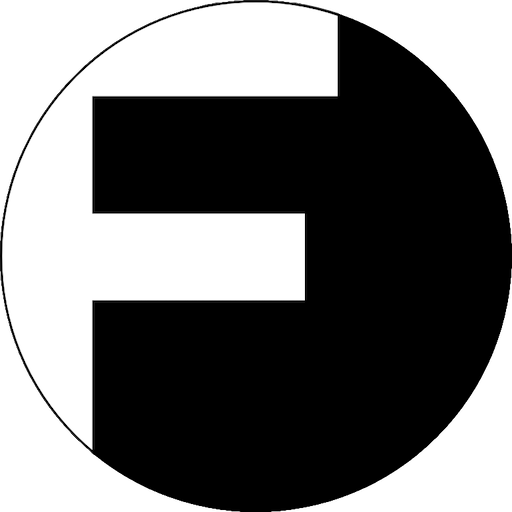QoolBox a dit:andrelds a dit:Please, need help from experts on QNAP and Unifi!
I'm fighting to run Unifi 5.8.28.0 with QJDK8 1.8.172 at QNAP TS-228A (4.3.3.0695 build 20180830) with no success!
1/ I've first installed QJDK8
2/ follow by Unifi
3/ and when I open Unifi app (http://10.0.0.247:38190) got "failed to open page" error message
I'm new to QNAP world, please let me know what am I doing wrong.
Thanks in advance!
it can take longer to run on ARMv8... you need be patient before Unify complete first launch
Thanks for the quick response!
ok, will keep monitoring!
Brgrds