Synology [Tuto] Installation de Watchtower en Docker un NAS Synology
- Auteur du sujet EVO
- Date de début
Vous utilisez un navigateur obsolète. Il se peut qu'il n'affiche pas correctement ce site ou d'autres.
Vous devez le mettre à niveau ou utiliser un navigateur alternatif.
Vous devez le mettre à niveau ou utiliser un navigateur alternatif.
Comme on viens d'en débattre au dessus, c'est normal.je recréé en sélectionnant latest et j'ai toujours cette date.
Bonjour et merci pour le tuto ;-)
Je viens de le suivre à la lettre et je me retrouve avec un soucis.
En fait, rien ne se met à jour, j'ai beau essayer de mettre "WATCHTOWER_LABEL_ENABLE=false (que ce soit en mode "normal" ou "avancé"), dès que je valide "Deploy the container", ça revient à "true".
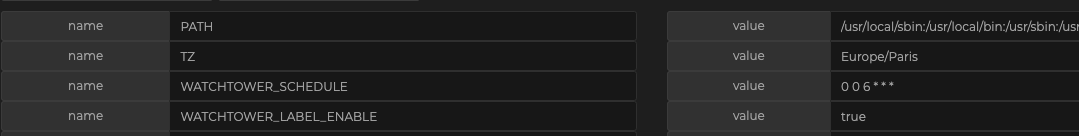
Je n'ai pas beaucoup de container (en fait un seul Sabnzbd) que j'aimerai mettre à jour.
J'ai eu le même message hier soir avec la date de ce matin 06h.
Mais en fait ce matin, rien ne s'est passé.
Je pense que j'ai fait une erreur, mais je ne sais pas où...
Question subsidiaire: Comment mettre, non pas 6h du matin, mais 19h?
Merci!
Je viens de le suivre à la lettre et je me retrouve avec un soucis.
En fait, rien ne se met à jour, j'ai beau essayer de mettre "WATCHTOWER_LABEL_ENABLE=false (que ce soit en mode "normal" ou "avancé"), dès que je valide "Deploy the container", ça revient à "true".
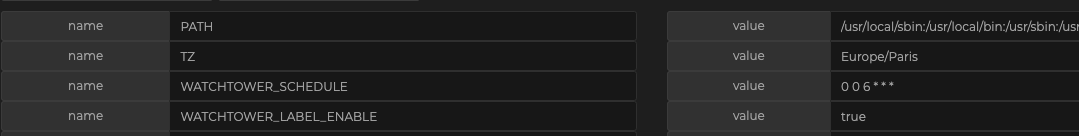
Je n'ai pas beaucoup de container (en fait un seul Sabnzbd) que j'aimerai mettre à jour.
J'ai eu le même message hier soir avec la date de ce matin 06h.
time="2021-12-20T17:24:37+01:00" level=info msg="Watchtower 1.3.0\nUsing no notifications\nOnly checking containers using enable label\nScheduling first run: 2021-12-21 06:00:00 +0100 CET\nNote that the first check will be performed in 12 hours, 35 minutes, 22 seconds"
Mais en fait ce matin, rien ne s'est passé.
Je pense que j'ai fait une erreur, mais je ne sais pas où...
Question subsidiaire: Comment mettre, non pas 6h du matin, mais 19h?
Merci!
As tu rajoute le labels com.centurylinklabs.watchtower.enable=true au conteneur que tu souhaite mettre a jour via watchtower ?Mais en fait ce matin, rien ne s'est passé
0 0 19 * *Question subsidiaire: Comment mettre, non pas 6h du matin, mais 19h?
Je viens de le faire à l'instant et du coup, j'ai modifié l'heure à 18h on va voir si cela fonctionne.As tu rajoute le labels com.centurylinklabs.watchtower.enable=true au conteneur que tu souhaite mettre a jour via watchtower ?
0 0 19 * *
Tout à fonctionné!Je viens de le faire à l'instant et du coup, j'ai modifié l'heure à 18h on va voir si cela fonctionne.
Merci beaucoup!
Un site pour trouver la formule cron :

 crontab.guru
crontab.guru
Crontab.guru - The cron schedule expression generator
An easy to use editor for crontab schedules.
Bon en fait, ça a fonctionné, par contre, ma configuration a disparue... Ce que j'ai rajouté tout à l'heure dans Sabnzbd a disparu... J'ai voulu rajouter les notifications discord, les valeurs ont disparues également...Tout à fonctionné!
Merci beaucoup!
Super intéressant merci!Un site pour trouver la formule cron :

Crontab.guru - The cron schedule expression generator
An easy to use editor for crontab schedules.crontab.guru
Bonjour à tous,
En faisant le tour de mes logs de conteneurs, je viens de découvrir cette erreur pour watchtower :
et du coup effectivement depuis quelque temps je n'ai plus de notifications de mises à jour d'images qui remontent dans Gotify. Heureusement que je vois par ailleurs ces mises à jour grâce au monitoring docker mais quand même !
J'ai regardé sur Github mais rien vu de très probant/explicite dans les issues (mal cherché sûrement ! ?). En tout cas pas trouvé de solutions.
Déjà, avez-vous aussi ce problème ou bien je suis le seul ? Quelqu'un aura une idée peut-être ?
Cordialement
oracle7
En faisant le tour de mes logs de conteneurs, je viens de découvrir cette erreur pour watchtower :
root@MonNas:/volume1/docker/scripts_instal/watchtower# docker logs -f watchtower
time="2022-01-06T17:23:22+01:00" level=info msg="Watchtower 1.3.0\nUsing notifications: gotify\nOnly checking containers using enable label\nScheduling first run: 2022-01-07 01:32:00 +0100 CET\nNote that the first check will be performed in 8 hours, 8 minutes, 37 seconds"
Failed to send notification via shoutrrr (url=gotify://gotify.ndd.tld/xxxxMonTokenxxxxx?title=Watchtower+updates+on+watchtower): Gotify notification returned 405 HTTP status code
et du coup effectivement depuis quelque temps je n'ai plus de notifications de mises à jour d'images qui remontent dans Gotify. Heureusement que je vois par ailleurs ces mises à jour grâce au monitoring docker mais quand même !
J'ai regardé sur Github mais rien vu de très probant/explicite dans les issues (mal cherché sûrement ! ?). En tout cas pas trouvé de solutions.
Déjà, avez-vous aussi ce problème ou bien je suis le seul ? Quelqu'un aura une idée peut-être ?
Cordialement
oracle7
Salut @oracle7
Je n'ai pas ce soucis.
Pourrai tu nous montrer ton compose ?
Voici le mien :
Je n'ai pas ce soucis.
Pourrai tu nous montrer ton compose ?
Voici le mien :
YAML:
version: "2.3"
services:
watchtower:
container_name: watchtower
image: containrrr/watchtower:amd64-latest
restart: unless-stopped
network_mode: host
environment:
- TZ=Europe/Paris
- WATCHTOWER_SCHEDULE= 0 0 6 * * *
- WATCHTOWER_LABEL_ENABLE=true
- WATCHTOWER_CLEANUP=true
- WATCHTOWER_REMOVE_VOLUMES=true
- WATCHTOWER_NOTIFICATIONS_LEVEL=debug
- WATCHTOWER_NOTIFICATIONS=gotify
- WATCHTOWER_NOTIFICATION_GOTIFY_URL=http://192.168.2.42:2222
- WATCHTOWER_NOTIFICATION_GOTIFY_TOKEN=XxXxXxXxXxX
- WATCHTOWER_ROLLING_RESTART=true
- WATCHTOWER_LIFECYCLE_HOOKS=true
volumes:
- /var/run/docker.sock:/var/run/docker.sockBonjour,
Merci pour votre accueil
Donc voici comme demandé mon docker-compose (comme je l'ai bidouillé pas mal, il est n'est pas clean, mais bon ...) :
A coté de cela lorsque sous SSH je lance ceci j'ai bien dans Gotify la notification :
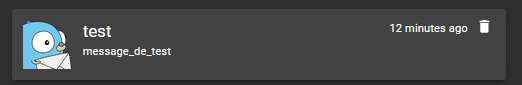
Du coup je ne comprend pas trop ce qui peux se passer, on dirait que watchtower ne formate pas correctement la partie "title" du message (voir message d'erreur suscité.
Votre avis ?
Cordialement
oracle7
Merci pour votre accueil
Donc voici comme demandé mon docker-compose (comme je l'ai bidouillé pas mal, il est n'est pas clean, mais bon ...) :
#
# Doc de Watchtower : https://containrrr.dev/watchtower/
# Depot GitHub : https://github.com/containrrr/watchtower/
#
#---
version: '2.1'
services:
watchtower:
image: containrrr/watchtower:latest
container_name: watchtower
hostname: watchtower
network_mode: bridge
# networks:
# - gotify_network
labels:
- "com.centurylinklabs.watchtower.enable=true"
# env_file:
# - /volume1/docker/watchtower/watchtower.env
environment:
- TZ=Europe/Paris
# Utiliser soit SCHEDULE soit INTERVAL (ce dernier en sec)
# Ajouter un 0 en premier pour les secondes : secondes | minutes | heures | jour du mois | mois | jour de la semaine
- WATCHTOWER_SCHEDULE=0 32 1 * * *
# POLL_INTERVAl est exclusive de SCHEDULE : L'une ou l'autre pas les deux !
# - WATCHTOWER_POLL_INTERVAL=3000
- WATCHTOWER_LABEL_ENABLE=true
- WATCHTOWER_CLEANUP=true
- WATCHTOWER_REMOVE_VOLUMES=true
- WATCHTOWER_NOTIFICATIONS_LEVEL=debug
- WATCHTOWER_TIMEOUT=30s
# - WATCHTOWER_NOTIFICATIONS=email
- WATCHTOWER_NOTIFICATIONS=gotify
- WATCHTOWER_NOTIFICATION_GOTIFY_URL=https://gotify.ndd.tld/
# - WATCHTOWER_NOTIFICATION_GOTIFY_URL=https://172.23.0.1:2222/
# Token obtenu dans la section "App" de Gotify
- WATCHTOWER_NOTIFICATION_GOTIFY_TOKEN=Mon_super_TOKEN
# - WATCHTOWER_HTTP_API_METRICS=true
# - WATCHTOWER_HTTP_API_TOKEN="xxxxxxxxxxxxxxxxxxxxxxxxxxxxxxxxxxxxxxxxxxxx"
# ports:
# - 8080:8080
#####################################################################
# Pour les notifications en emails :
#
# Contenu du fichier "watchtower.env"
#
# WATCHTOWER_NOTIFICATION_EMAIL_SUBJECTTAG="[ Watchtower-xxxxxx ]"
# WATCHTOWER_NOTIFICATION_EMAIL_FROM=my-Gmail-email
# WATCHTOWER_NOTIFICATION_EMAIL_TO=my-Gmail-email
# WATCHTOWER_NOTIFICATION_EMAIL_SERVER=smtp.gmail.com
# WATCHTOWER_NOTIFICATION_EMAIL_SERVER_PORT=587
# WATCHTOWER_NOTIFICATION_EMAIL_SERVER_USER=my-Gmail-email
# WATCHTOWER_NOTIFICATION_EMAIL_SERVER_PASSWORD=apasswordtomyemail
# WATCHTOWER_NOTIFICATION_EMAIL_DELAY=2
#####################################################################
volumes:
- /var/run/docker.sock:/var/run/docker.sock
# - /volume1/docker/watchtower/config.json:/config.json
restart: unless-stopped
#networks:
# gotify_network:
# external: true
A coté de cela lorsque sous SSH je lance ceci j'ai bien dans Gotify la notification :
root@MonNas:/volume1/docker/scripts_instal/watchtower# wget "https://gotify.ndd.tld/message?token=Mon_super_TOKEN" --post-data "title="test"&message="message_de_test"&priority=5" -O /dev/null
--2022-01-07 13:08:12-- https://gotify.ndd.tld/message?token=Mon_super_TOKEN
Resolving gotify.ndd.tld... 172.23.0.1
Connecting to gotify.ndd.tld|172.23.0.1|:443... connected.
HTTP request sent, awaiting response... 200 OK
Length: 121 [application/json]
Saving to: '/dev/null'
/dev/null 100%[===============================================================================>] 121 --.-KB/s in 0s
2022-01-07 13:08:12 (12.8 MB/s) - '/dev/null' saved [121/121]
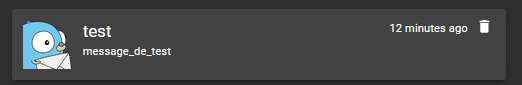
Du coup je ne comprend pas trop ce qui peux se passer, on dirait que watchtower ne formate pas correctement la partie "title" du message (voir message d'erreur suscité.
Votre avis ?
Cordialement
oracle7
Dernière édition:
Votre avis ?
Je vois que tu MAJ Watchtower lui meme via :
YAML:
labels:
- "com.centurylinklabs.watchtower.enable=true"Cela fonctionne chez toi ? Chez moi, cela ne m'avais provoqué que des soucis !
Ton conteneur est en bridge ? Comment est résolu https://gotify.ndd.tld/ ?
La résolution ce fait par un serveur DNS local ?
Watchtower est dans le même bridge que gotify ?
Si dans URL tu indique directement http://IP+PORT_HTTP de Gotify cela ne fonctionne pas non plus ?
@EVOTk
Bonjour,

Le plus fort dans tout cela c'est que cela fonctionnait parfaitement et du jour au lendemain (il y a un mois environ, du moins que je m'en suis aperçu) sans aucune intervention de ma part, je n'ai plus eut les notifications de màj et récolté le message d'erreur suscité.
C'est vraiment bizarre cette affaire ....
Je suis actuellement avec l'image 1.3 de watchtower et je viens de faire l'essai en revenant à l'image précédente v1.2.1. Voici le message d'erreur (légèrement différent, quoique ... :
Cordialement
oracle7
Bonjour,
Jusqu'à présent cela marchait sans problèmes.Cela fonctionne chez toi ? Chez moi, cela ne m'avais provoqué que des soucis !

Oui avec le package DNS Server et ma zone DNS Locale installé sur mon routeur RT2600. Elle fonctionne nickel !Comment est résolu https://gotify.ndd.tld/ ?
La résolution ce fait par un serveur DNS local ?
En fait contrairement au docker-compose que j'ai fourni, j'étais initialement (les valeurs sont toujours présentes et commentées) avec :Watchtower est dans le même bridge que gotify ?
- Gotify en network_mode: bridge
- Watchtower en network external : gotify_network.
J'ai effectivement essayé avec la ligne (qui est commentée maintenant) mais pas mieux.Si dans URL tu indique directement http://IP+PORT_HTTP de Gotify cela ne fonctionne pas non plus ?
Le plus fort dans tout cela c'est que cela fonctionnait parfaitement et du jour au lendemain (il y a un mois environ, du moins que je m'en suis aperçu) sans aucune intervention de ma part, je n'ai plus eut les notifications de màj et récolté le message d'erreur suscité.
C'est vraiment bizarre cette affaire ....
Je suis actuellement avec l'image 1.3 de watchtower et je viens de faire l'essai en revenant à l'image précédente v1.2.1. Voici le message d'erreur (légèrement différent, quoique ... :
Je comprends pas ???root@MonNAS:/volume1/docker/scripts_instal/watchtower# docker logs -f watchtower
gotify://gotify.ndd.tld/MonSuperTOKEN?disabletls=No&priority=0&title=Watchtower+updates+on+watchtower
time="2022-01-07T17:53:17+01:00" level=info msg="Watchtower v0.0.0-unknown\nUsing notifications: gotify\nOnly checking containers using enable label\nScheduling first run: 2022-01-08 01:32:00 +0100 CET\nNote that the first check will be performed in 7 hours, 38 minutes, 42 seconds"
Failed to send notification via shoutrrr (url=gotify://gotify.ndd.tld/MonSuperTOKEN?disabletls=No&priority=0&title=Watchtower+updates+on+watchtower): Gotify notification returned 405 HTTP status code
Cordialement
oracle7
Dernière édition:
Non, je n'ai pas ce soucis.Déjà, avez-vous aussi ce problème ou bien je suis le seul ?
En fait contrairement au docker-compose que j'ai fourni, j'étais initialement (les valeurs sont toujours présentes et commentées) avec :
- Gotify en network_mode: bridge
- Watchtower en network external : gotify_network.
Je suis désolé, mais je n'ai pas compris ?
Pourrai tu me détaillé : Gotify , nom du network, type ( bridge , .. ) et type de reseau ( 172.16. ... / X ), Watchtower , ...
@EVOTk
Bonjour,
Ce sera plus simple à expliquer comme cela :
2. et pour watchtower (172.23.0.0) "external" afin d'avoir une @IP "fixe" pour le Reverse Proxy du domaine gotify.ndd.tld (172.23.0.1) -- astuce de .Shad.
oracle7
Bonjour,
Ce sera plus simple à expliquer comme cela :
- pour Gotify (172.17.0.0) voilà mon docker-compose :
version: "2.1"
services:
gotify:
image: gotify/server:latest
container_name: gotify
network_mode: bridge
labels:
- "com.centurylinklabs.watchtower.enable=true"
environment:
- GOTIFY_DATABASE_DIALECT=sqlite3
- GOTIFY_DATABASE_CONNECTION=data/gotify.db
- GOTIFY_DEFAULTUSER_NAME=admin
- GOTIFY_DEFAULTUSER_PASS=admin
- GOTIFY_PASSSTRENGTH=10
- GOTIFY_UPLOADEDIMAGESDIR=data/images
- GOTIFY_PLUGINSDIR=data/plugins
- TZ=Europe/Paris
volumes:
- /volume1/docker/gotify/data:/app/data
ports:
- 2222:80
restart: unless-stopped
2. et pour watchtower (172.23.0.0) "external" afin d'avoir une @IP "fixe" pour le Reverse Proxy du domaine gotify.ndd.tld (172.23.0.1) -- astuce de .Shad.
Cordialementversion: '2.1'
services:
watchtower:
image: containrrr/watchtower:latest
container_name: watchtower
hostname: watchtower
networks:
- gotify_network
.....
networks:
gotify_network:
external: true
oracle7
2. et pour watchtower (172.23.0.0) "external" afin d'avoir une @IP "fixe" pour le Reverse Proxy du domaine gotify.ndd.tld (172.23.0.1) -- astuce de .Shad.
Salut,
Je ne serais pas t'aider je pense, car je ne comprends pas cela. Je n'utilise pas. Le reverse est sur ton NAS ? C'est celui de DSM ?
@Shad pourrai peut etre nous en dire plus.
En tout cas, je pense que le souviens viens de là, car personne autour de moi n'a ce soucis et il semblerai que ce soit la seule différence de configuration entre toi et moi.
@EVOTk
Bonjour,
Bon finalement en fouillant et testant différents trucs, cela remarche avec dans le docker-compose la ligne suivante :
Problème quand même maintenant, l'accès à l'interface Web gotify via le domaine " gotify.ndd.tld " et le Reverse Proxy ne fonctionne plus.
C'est plus embêtant vis à vis d'une connexion depuis l'extérieure avec mon Tél portable.
Cordialement
oracle7
Bonjour,
Oui et Oui.Le reverse est sur ton NAS ? C'est celui de DSM ?
Bon finalement en fouillant et testant différents trucs, cela remarche avec dans le docker-compose la ligne suivante :
au lieu de :- WATCHTOWER_NOTIFICATION_GOTIFY_URL=http://172.23.0.1:2222/
- WATCHTOWER_NOTIFICATION_GOTIFY_URL=https://gotify.ndd.tld
Problème quand même maintenant, l'accès à l'interface Web gotify via le domaine " gotify.ndd.tld " et le Reverse Proxy ne fonctionne plus.
C'est plus embêtant vis à vis d'une connexion depuis l'extérieure avec mon Tél portable.
Cordialement
oracle7
Le problème est donc au niveau du reverse Proxy.
Pour l'adresse de destination du reverse, tu indique bien http://localhost:2222 ?
Pour l'adresse de destination du reverse, tu indique bien http://localhost:2222 ?

