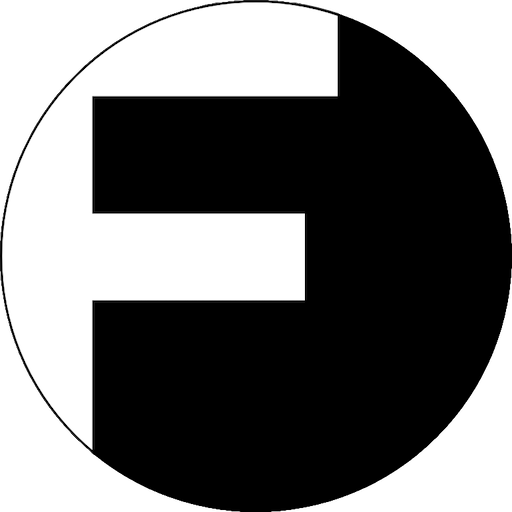QNAP [ QSickRage ] [ 9.3.81 ] SickBeard PVR Fork
- Auteur du sujet QoolBox
- Date de début
Vous utilisez un navigateur obsolète. Il se peut qu'il n'affiche pas correctement ce site ou d'autres.
Vous devez le mettre à niveau ou utiliser un navigateur alternatif.
Vous devez le mettre à niveau ou utiliser un navigateur alternatif.
Bonjour
Je suis tout nouveau sur Qnap, je viens d'installer Qsickrage avec le lien du post1 ( ver. 7.0.22 )
Tout s'est bien passé et Sickrage se lance bien, néanmoins, impossible de lancer une recherche style "popular shows" ou même en ajoutant un" show" manuellement.
J'ai systématiquement :
" Fetching of IMDB Data failed. Are you online?
Exception:
None
Vous savez d'ou ca peut venir ?
Merci
Je suis tout nouveau sur Qnap, je viens d'installer Qsickrage avec le lien du post1 ( ver. 7.0.22 )
Tout s'est bien passé et Sickrage se lance bien, néanmoins, impossible de lancer une recherche style "popular shows" ou même en ajoutant un" show" manuellement.
J'ai systématiquement :
" Fetching of IMDB Data failed. Are you online?
Exception:
None
Vous savez d'ou ca peut venir ?
Merci
semble lié à cela : http://sickrage.ca/forums/forum/help-support/bug-issue-reports/33410-7-0-21-popular-shows-using-imdb-is-broken
vu que je ne comprend plus qui est la version officiel SickRageTV ou l'autre SickRage
je publie deux version, SirckrageTV voit son qpkg renommé du coup
sickrage semble beaucoup mieux fonctionner... bref je vais pas rentrer ans la gueguerre des clans sickrageux...
choisissez et profitez de la version qui vous plait le plus...
je publie deux version, SirckrageTV voit son qpkg renommé du coup
sickrage semble beaucoup mieux fonctionner... bref je vais pas rentrer ans la gueguerre des clans sickrageux...
choisissez et profitez de la version qui vous plait le plus...
Sorry for posting in English on a French forum. It's been decades since I took French in school. 
I think there is something wrong with the SickRage package (QSickRage_20160323_x86, not the SickRageTV package) where it appears to corrupt the databases. It seems that it is writing log information directly to the sickbeard.db database. I'm not sure if the problem is in SickRage or the QSickRage package, but I was using a different package to run SickRage for a while when the whole SickRageTV/SickRage split happened, and I didn't have problems there.
Here's how I can get it to happen every time:
After starting QSickRage, I see this in my log:
And, when doing a "cat sickbeard.db", which should spit out some gibberish, it instead just gives me this plain text:
If you don't set debug to 1, it will create the databases and seem to work at first. But after stopping and starting SickRage once or twice, you'll get a "database disk image is malformed" error in the log. If it matters, I'm running this on a TS-451 with QTS 4.2.0 build 20160311.
And I have a few suggestions:
I think there is something wrong with the SickRage package (QSickRage_20160323_x86, not the SickRageTV package) where it appears to corrupt the databases. It seems that it is writing log information directly to the sickbeard.db database. I'm not sure if the problem is in SickRage or the QSickRage package, but I was using a different package to run SickRage for a while when the whole SickRageTV/SickRage split happened, and I didn't have problems there.
Here's how I can get it to happen every time:
- Install QSickRage
- Stop QSickRage in App Center
- Delete everything under the "DATAS" directory
- Edit sickbeard.conf and change "debug = 0" to "debug = 1"
- Start QSickRage in App Center
After starting QSickRage, I see this in my log:
Code:
[/share/CACHEDEV1_DATA/.qpkg/QSickRage/DATAS] # cat Logs/sickrage.log
2016-03-29 14:39:18 DEBUG MAIN :: Parsed Show.Name.S02E03.HDTV.XviD-RLSGROUP into Show Name - S02E03 [GROUP: RLSGROUP] [ABD: False] [ANIME: False] [whichReg: ['standard']]
2016-03-29 14:39:18 DEBUG MAIN :: Found codec for 'Show Name: Ep Name'.
2016-03-29 14:39:18 DEBUG MAIN :: Episode has no release group, replacing it with 'RLSGROUP'
2016-03-29 14:39:18 DEBUG MAIN :: formatting pattern: %SN - S%0SE%0E - %EN -> Show Name - S02E03 - Ep Name
2016-03-29 14:39:18 DEBUG MAIN :: Parsed Show.Name.S02E03.HDTV.XviD-RLSGROUP into Show Name - S02E03 [GROUP: RLSGROUP] [ABD: False] [ANIME: False] [whichReg: ['standard']]
2016-03-29 14:39:18 DEBUG MAIN :: Found codec for 'Show Name: Ep Name'.
2016-03-29 14:39:18 DEBUG MAIN :: formatting pattern: Season %0S -> Season 02
2016-03-29 14:39:18 DEBUG MAIN :: Trying to parse Show Name - S02E03 - Ep Name.ext
2016-03-29 14:39:18 DEBUG MAIN :: Parsed Show Name - S02E03 - Ep Name.ext into Show Name - S02E03 [ABD: False] [ANIME: False] [whichReg: ['standard']]
2016-03-29 14:39:18 DEBUG MAIN :: The name Show Name - S02E03 - Ep Name.ext parsed into Show Name - S02E03 [ABD: False] [ANIME: False] [whichReg: ['standard']]
2016-03-29 14:39:18 DEBUG MAIN :: Checking database structure...sickbeard.db
2016-03-29 14:39:18 ERROR MAIN :: [78bcf67] Fatal error executing query: file is encrypted or is not a database
Traceback (most recent call last):
File "/share/CACHEDEV1_DATA/.qpkg/QSickRage/SiCKRAGE-master/sickbeard/db.py", line 257, in action
sql_results = self._execute(query, args, fetchall=fetchall, fetchone=fetchone)
File "/share/CACHEDEV1_DATA/.qpkg/QSickRage/SiCKRAGE-master/sickbeard/db.py", line 108, in _execute
sql_results = self.connection.cursor().execute(query, args)
DatabaseError: file is encrypted or is not a databaseAnd, when doing a "cat sickbeard.db", which should spit out some gibberish, it instead just gives me this plain text:
Code:
[/share/CACHEDEV1_DATA/.qpkg/QSickRage/DATAS] # cat sickbeard.db
14:39:18 DEBUG::MAIN :: Checking database structure...sickbeard.db
14:39:18 ERROR::MAIN :: [78bcf67] Fatal error executing query: file is encrypted or is not a database
Traceback (most recent call last):
File "/share/CACHEDEV1_DATA/.qpkg/QSickRage/SiCKRAGE-master/sickbeard/db.py", line 257, in action
sql_results = self._execute(query, args, fetchall=fetchall, fetchone=fetchone)
File "/share/CACHEDEV1_DATA/.qpkg/QSickRage/SiCKRAGE-master/sickbeard/db.py", line 108, in _execute
sql_results = self.connection.cursor().execute(query, args)
DatabaseError: file is encrypted or is not a database
Traceback (most recent call last):
File "SickBeard.py", line 564, in <module>
SickRage().start()
File "SickBeard.py", line 313, in start
sickbeard.initialize(consoleLogging=self.console_logging)
File "/share/CACHEDEV1_DATA/.qpkg/QSickRage/SiCKRAGE-master/sickbeard/__init__.py", line 1387, in initialize
db.upgradeDatabase(main_db_con, mainDB.InitialSchema)
File "/share/CACHEDEV1_DATA/.qpkg/QSickRage/SiCKRAGE-master/sickbeard/db.py", line 424, in upgradeDatabase
_processUpgrade(connection, schema)
File "/share/CACHEDEV1_DATA/.qpkg/QSickRage/SiCKRAGE-master/sickbeard/db.py", line 449, in _processUpgrade
if not instance.test():
File "/share/CACHEDEV1_DATA/.qpkg/QSickRage/SiCKRAGE-master/sickbeard/databases/mainDB.py", line 303, in test
return self.hasTable("db_version")
File "/share/CACHEDEV1_DATA/.qpkg/QSickRage/SiCKRAGE-master/sickbeard/db.py", line 471, in hasTable
return len(self.connection.select("SELECT 1 FROM sqlite_master WHERE name = ?;", (tableName, ))) > 0
File "/share/CACHEDEV1_DATA/.qpkg/QSickRage/SiCKRAGE-master/sickbeard/db.py", line 287, in select
sql_results = self.action(query, args, fetchall=True)
File "/share/CACHEDEV1_DATA/.qpkg/QSickRage/SiCKRAGE-master/sickbeard/db.py", line 257, in action
sql_results = self._execute(query, args, fetchall=fetchall, fetchone=fetchone)
File "/share/CACHEDEV1_DATA/.qpkg/QSickRage/SiCKRAGE-master/sickbeard/db.py", line 108, in _execute
sql_results = self.connection.cursor().execute(query, args)
sqlite3.DatabaseError: file is encrypted or is not a databaseIf you don't set debug to 1, it will create the databases and seem to work at first. But after stopping and starting SickRage once or twice, you'll get a "database disk image is malformed" error in the log. If it matters, I'm running this on a TS-451 with QTS 4.2.0 build 20160311.
And I have a few suggestions:
- I think it might be better to leave off the "--config" option in the QSickRage.sh script and have the config file be DATAS/config.ini. This is because the backup/restore functionality within SickRage seems to expect the config file to be config.ini in the data directory.
- I'm not sure if doing a "kill -9" when shutting down is the best. Probably a regular kill would be better so SickRage will try to shutdown normally. I suppose you could do a regular kill on the PID, sleep for a bit and, if it's still there, then do a kill -9.
- The unrar binary appears to be missing, so it would be good if it was included in the package.
requested change has been done in 160328 version
added unrar and unzip as well
now all config and logs are based on SR directory with name config.ini
on stop it make a first kill of PID and kill -9 on second stage

added unrar and unzip as well
now all config and logs are based on SR directory with name config.ini
on stop it make a first kill of PID and kill -9 on second stage
Thanks! Just got some time to test it out.
The db corruption appears to be resolved. However, while it successfully started up and ran after installing, when starting QSickRage from App Center it just seemed to die shortly after starting. Yet, it started fine if I manually ran the QSickRage.sh script. In hopes of seeing if there were errors being spit out that I didn't see, I redirected the output for the SickBeard.py line in the script:
While it didn't spit anything out into that log file, it now starts up fine from App Center. :? Not sure why that would change anything. Oh well, it's working!
One more suggestion. In the script, the line after you do the first kill ($KILL $PID), you'll probably want to do a "sleep 3" or maybe "sleep 5" to give it some time to shutdown before the kill -9 happens (takes 1 or 2 seconds on my NAS). And maybe run the findpid function again. So, maybe something like this (force kill section merged into the normal kill section):
Oh, and if you did want to keep things separate, you could leave the "--datadir" option for the SickBeard.py command. It was just the "--config" option that didn't seem to play nice with the backup/restore functionality.
The db corruption appears to be resolved. However, while it successfully started up and ran after installing, when starting QSickRage from App Center it just seemed to die shortly after starting. Yet, it started fine if I manually ran the QSickRage.sh script. In hopes of seeing if there were errors being spit out that I didn't see, I redirected the output for the SickBeard.py line in the script:
Code:
$PYTHON SickBeard.py -p "29989" --daemon > $QPKG_ROOT/sb.log 2>&1While it didn't spit anything out into that log file, it now starts up fine from App Center. :? Not sure why that would change anything. Oh well, it's working!
One more suggestion. In the script, the line after you do the first kill ($KILL $PID), you'll probably want to do a "sleep 3" or maybe "sleep 5" to give it some time to shutdown before the kill -9 happens (takes 1 or 2 seconds on my NAS). And maybe run the findpid function again. So, maybe something like this (force kill section merged into the normal kill section):
Code:
PID=`_findpid`
if [[ -n "$PID" ]]; then
echo "$DESC (pid $PID)"
$KILL $PID
sleep 5 # sleep for a bit to give SickRage time to shut down
PID=`_findpid` # run findpid again to see if SickRage didn't shut down
# if PID still exists, force kill
if [[ -n "$PID" ]]; then
$KILL -9 $PID
fi
else
echo "$DESC is stopped."
fiOh, and if you did want to keep things separate, you could leave the "--datadir" option for the SickBeard.py command. It was just the "--config" option that didn't seem to play nice with the backup/restore functionality.
Superted77 a dit:Bonsoir,
Pour un HS 251+ je dois prendre la version x64 ?
seulement si tu es en fW 4.3
Ce n'est pas le cas.
Afin de ne pas tout réinstaller ne passant en 4.3 le mieux est que je prenne la beta en 4.3?
Afin de ne pas tout réinstaller ne passant en 4.3 le mieux est que je prenne la beta en 4.3?