QNAP [ QBittorrent ] Bittorrent Client
- Auteur du sujet QoolBox
- Date de début
Vous utilisez un navigateur obsolète. Il se peut qu'il n'affiche pas correctement ce site ou d'autres.
Vous devez le mettre à niveau ou utiliser un navigateur alternatif.
Vous devez le mettre à niveau ou utiliser un navigateur alternatif.
Salut,
Finalement quelle est la version de qBittorrent qui fonctionne ??? Le paramétrage est complètement à l'ouest avec la version :

ex : si j'applique une catégorie, le torrent se télécharge... Mais je ne sais pas ou !! (Alors qu'il est marqué téléchargé...) J'ai bien paramétré (et crée mes dossiers)
je pense... je crois... j'espère...
Finalement quelle est la version de qBittorrent qui fonctionne ??? Le paramétrage est complètement à l'ouest avec la version :

ex : si j'applique une catégorie, le torrent se télécharge... Mais je ne sais pas ou !! (Alors qu'il est marqué téléchargé...) J'ai bien paramétré (et crée mes dossiers)
je pense... je crois... j'espère...
Mon NAS (QNAP 453RPO) était équipé de QBittorrent (libtorrent 1.2.19). Aujourd'hui, après avoir installé QBittorrent (libtorrent 2.0.10), les deux versions de QB sont apparues en même temps sur l'APP market, ce qui est normal. Cependant, je suis maintenant incapable de me connecter à QB avec mes mots de passe précédents, à la fois pour la nouvelle et l'ancienne version, de l'aide, s'il vous plaît !
Tu n'a rien dans les evenements du nas ? Regarde dans qulog par exempleMon NAS (QNAP 453RPO) était équipé de QBittorrent (libtorrent 1.2.19). Aujourd'hui, après avoir installé QBittorrent (libtorrent 2.0.10), les deux versions de QB sont apparues en même temps sur l'APP market, ce qui est normal. Cependant, je suis maintenant incapable de me connecter à QB avec mes mots de passe précédents, à la fois pour la nouvelle et l'ancienne version, de l'aide, s'il vous plaît !
armv5 are no supported anymoreHello, I'd like to install QBittorrent on my old NAS QNAP TS-212P.
Which packet should I download? The TS-NASARM_64?
Thanks!
Tanes
Hi, I need help please, I have the TS-451D2 connected to the TR-004 expansion box with QTS 5.1.7.2770, in version qBittorrent2_4.6.6.0_x86_64.qpkg, and there is no way to change the default save location!!! No matter how much I force it to save to my folder, it always ends up saving to: \\...\qpkg\qBittorrent2\Downloads\_3350D~B\temp\_3350D~B\video.mp4
I thought it was a matter of saving to my external drive "TR-004", but I changed everything again to save to my first disk on my main drive, but that didn't work either!
And even though I can then manually transfer my downloads, it is very inconvenient, especially considering that I need to re-upload already downloaded torrents to share, and this is not possible with this version of Qnap. However, the Windows version allows me to do all of that! I hope you can help me solve the problem please, since I am not very expert in the Qnap system either, and I have faith that it is just a matter of configuring something in the system.

I thought it was a matter of saving to my external drive "TR-004", but I changed everything again to save to my first disk on my main drive, but that didn't work either!
And even though I can then manually transfer my downloads, it is very inconvenient, especially considering that I need to re-upload already downloaded torrents to share, and this is not possible with this version of Qnap. However, the Windows version allows me to do all of that! I hope you can help me solve the problem please, since I am not very expert in the Qnap system either, and I have faith that it is just a matter of configuring something in the system.

try to change the settings in the config file when qbittorent is not runningHi, I need help please, I have the TS-451D2 connected to the TR-004 expansion box with QTS 5.1.7.2770, in version qBittorrent2_4.6.6.0_x86_64.qpkg, and there is no way to change the default save location!!! No matter how much I force it to save to my folder, it always ends up saving to: \\...\qpkg\qBittorrent2\Downloads\_3350D~B\temp\_3350D~B\video.mp4
I thought it was a matter of saving to my external drive "TR-004", but I changed everything again to save to my first disk on my main drive, but that didn't work either!
And even though I can then manually transfer my downloads, it is very inconvenient, especially considering that I need to re-upload already downloaded torrents to share, and this is not possible with this version of Qnap. However, the Windows version allows me to do all of that! I hope you can help me solve the problem please, since I am not very expert in the Qnap system either, and I have faith that it is just a matter of configuring something in the system.
Voir la pièce jointe 13291
Hi! Thanks for answering so quickly. I tried this before but I honestly don't know how to get to the configuration file. As far as I've seen, it's the following path: "/etc/config/qpkg.conf" but when I try to create the shared folder, it doesn't appear in the list, as you can see in the screenshot! Is there any other way? Thanks.try to change the settings in the config file when qbittorent is not running
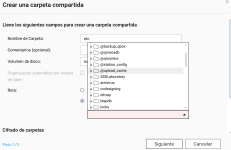
you have to connect via ssh to your nas..
my config is saved in folder
[/share/MD0_DATA/.qpkg/qBittorrent2/.config/qBittorrent] qBittorrent.conf
my config is saved in folder
[/share/MD0_DATA/.qpkg/qBittorrent2/.config/qBittorrent] qBittorrent.conf
Thanks for the help, my friend. I've already managed to access the .conf file, but nothing is the same! I changed the location as you see below, but it saves it in a completely different location!you have to connect via ssh to your nas..
my config is saved in folder
[/share/MD0_DATA/.qpkg/qBittorrent2/.config/qBittorrent] qBittorrent.conf
It was saved like this in "qBittorrent.conf":
[BitTorrent]
Session\DefaultSavePath=\\\\Ares\\Home-Cinema-01\\qBittorrent
Note: (I realized that you have to add an extra \ for each separation in the .conf so that an error is not generated):
and in qBittorrent the default save location is:
\\Ares\Home-Cinema-01\qBittorrent
But in the Torrent destination path it appears like this (automatically):
\\Ares\Home-Cinema-01\qBittorrent/\\Ares\Home-Cinema-01\qBittorrent
And finally the actual location of the downloaded file is the next:
\\Ares\qpkg\qBittorrent2\_3350D~B\_3350D~B\clip.mp4
This is crazy...
I'd like to know if this happens to you too or just me? Thanks.
i dont think you can use path in that format..
[BitTorrent]
Session\AddExtensionToIncompleteFiles=true
Session\AlternativeGlobalDLSpeedLimit=0
Session\AlternativeGlobalUPSpeedLimit=0
Session\AnonymousModeEnabled=true
Session\BTProtocol=Both
Session\DefaultSavePath=/share/MD0_DATA/Download/transmission/completed
Session\DiskQueueSize=2097152
Session\Encryption=1
Session\ExcludedFileNames=
Session\FinishedTorrentExportDirectory=
Session\IgnoreLimitsOnLAN=true
Session\MaxActiveCheckingTorrents=5
Session\MaxActiveDownloads=10
Session\MaxActiveTorrents=25
Session\MaxActiveUploads=15
Session\MaxConnections=500
Session\MaxConnectionsPerTorrent=-1
Session\MaxUploads=-1
Session\MaxUploadsPerTorrent=-1
Session\Port=19239
Session\Preallocation=true
Session\QueueingSystemEnabled=true
Session\TempPath=/share/MD0_DATA/Download/transmission/incomplete
Session\TempPathEnabled=true
Session\UseAlternativeGlobalSpeedLimit=false
Session\uTPRateLimited=false
It seems to me that we use different versions, because that path format directly gives me an error:i dont think you can use path in that format..
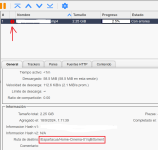
and this is how I have it in the .conf:
[Application]
FileLogger\Age=1
FileLogger\AgeType=1
FileLogger\Backup=true
FileLogger\DeleteOld=false
FileLogger\Enabled=true
FileLogger\MaxSizeBytes=66560
FileLogger\Path=/Espartacus/Home-Cinema-01/qBittorrent/logs
[BitTorrent]
Session\DefaultSavePath=/Espartacus/Home-Cinema-01/qBittorrent
Session\DisableAutoTMMByDefault=true
Session\DisableAutoTMMTriggers\CategoryChanged=true
Session\DisableAutoTMMTriggers\CategorySavePathChanged=true
Session\DisableAutoTMMTriggers\DefaultSavePathChanged=true
Session\ExcludedFileNames=
Session\FinishedTorrentExportDirectory=
Session\GlobalMaxSeedingMinutes=5760
Session\Port=54631
Session\QueueingSystemEnabled=true
Session\TempPath=/Espartacus/Home-Cinema-01/qBittorrent/temp
Session\TempPathEnabled=true
Session\TorrentContentLayout=NoSubfolder
Session\TorrentExportDirectory=
I hope someone can help me solve this problem because I can't think of anything else!
For now I'm dealing with "download station 5", but it's not as complete as qBittorrent, it doesn't allow me to change the name and content of the torrent before starting the download, and even less to re-share a file already downloaded, it always creates a temporary folder to download first, and that always forces you to download the file again if you want to share it.
I hope you understand me since English is not my native language, greetings and thanks!
Espartacus is Shared Folder ? if yes, try /share/Espartacus/Home-Cinema-01/qBittorrent/logs/Espartacus/Home-Cinema-01/qBittorrent/logs
Espartacus is Shared Folder ? if yes, try /share/Espartacus/Home-Cinema-01/qBittorrent/logs
Wow, thank you so much!!! I can't believe it worked yet!!! I'm so embarrassed, I had everything wrong!!! This was the real address:use ssh client (putty, terminal whatever) get to the desired target folder..
and then copy the path from commandline..put that to the config
Voir la pièce jointe 13301
/share/Home-Cinema-01/qBittorrent ; and I also learned that editing folders in Plex also tells you the real address of your files!
I was already thinking about creating a virtual machine inside the Qnap and start testing, although that really consumes a lot of unnecessary resources.
You really saved me, thank you very much again! Greetings.
Dernière édition:
Bonjour,
Débarquant et voulant tester qBittorrent que je ne connais pas (pour peut-être une futur migration), j'ai une question qui va paraître bête.
Peut-on créer un torrent ?
Je vois que l'on peut y ajouter un lien magnet ou fichier .torrent mais aucune option de création.
Évidemment j'ai fait quelques recherches avant de poser la question ici car je suis étonné.
Apparemment avec des version antérieures il suffisait d'aller dans Options/Créer un torrent.
Testé avec la v4.6.7 et la v5.
Débarquant et voulant tester qBittorrent que je ne connais pas (pour peut-être une futur migration), j'ai une question qui va paraître bête.
Peut-on créer un torrent ?
Je vois que l'on peut y ajouter un lien magnet ou fichier .torrent mais aucune option de création.
Évidemment j'ai fait quelques recherches avant de poser la question ici car je suis étonné.
Apparemment avec des version antérieures il suffisait d'aller dans Options/Créer un torrent.
Testé avec la v4.6.7 et la v5.
Dernière édition:



