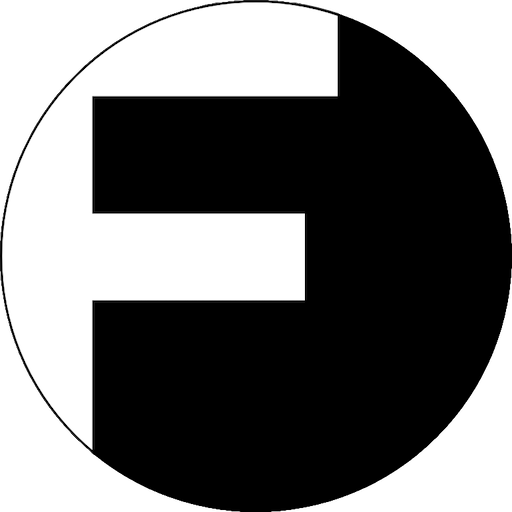Gaudi a dit:Try to start the app from a SSH session and check if any error messages appear?oyasama a dit:Hello, does not start after upgrading QTS firmware to 4.5.1
Best regards
Can you please tell me what the command would be to run unifi by console? I don't usually fret much with putty in the qnap, I'm sorry. Thank you. Best regards