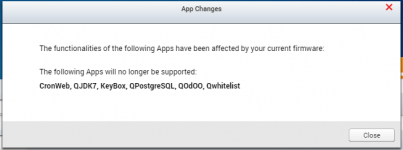There you go, the new version 1.2 source code has been sent as a PM to you.
I've also updated to screenshot of the first page to demonstrate the interface
I've also updated to screenshot of the first page to demonstrate the interface
#!/bin/sh
echo "* 1 * * * wget http://localhost:port/index.php?cron=1" >> /etc/config/crontab
/etc/init.d/crond.sh restart
exit 0