failed to start v2ray-core: not support "redirect" mode of transparent proxy: ExecCommands: iptables -w 2 -t nat -N TP_OUT Bad argument `2' Try `iptables -h' or 'iptables --help' for more information. : exit status 2
QNAP [ V2Ray ] build your own privacy network over internet.
- Auteur du sujet QoolBox
- Date de début
Vous utilisez un navigateur obsolète. Il se peut qu'il n'affiche pas correctement ce site ou d'autres.
Vous devez le mettre à niveau ou utiliser un navigateur alternatif.
Vous devez le mettre à niveau ou utiliser un navigateur alternatif.
Check the iptables configuration: Make sure that the iptables configuration is correct and that the TP_OUT chain is defined. You can check the iptables configuration by running the command iptables -L. If the TP_OUT chain is not defined, you can define it by running the command iptables -N TP_OUT -t nat.failed to start v2ray-core: not support "redirect" mode of transparent proxy: ExecCommands: iptables -w 2 -t nat -N TP_OUT Bad argument `2' Try `iptables -h' or 'iptables --help' for more information. : exit status 2
did not workedCheck the iptables configuration: Make sure that the iptables configuration is correct and that the TP_OUT chain is defined. You can check the iptables configuration by running the command iptables -L. If the TP_OUT chain is not defined, you can define it by running the command iptables -N TP_OUT -t nat.
what say my freegptv2 qpkg llama
It seems that the iptables command in the ExecCommands section of your v2ray-core configuration file is not correctly formatted.
The error message indicates that the argument 2 is not valid for the iptables command. The 2 in this context refers to the timeout value, which is not a valid argument for the redirect mode of transparent proxy.
To fix this issue, you can try removing the 2 from the ExecCommands section of your configuration file, like this:CopyCopy
ExecCommands:
iptables -w -t nat -N TP_OUT
CopyCopy
This will disable the timeout feature and allow the iptables command to execute without any issues.Copy
Alternatively, you can modify the ExecCommands section to use the -j option instead of -t to specify the target chain, like this
ExecCommands:
iptables -w -j TP_OUT -N
CopyCopy
This will create a new chain called TP_OUT and set its policy to ACCEPT, which should allow the traffic to be redirected correctly.
Note that the redirect mode of transparent proxy is not the only way to configure iptables for transparent proxying. You may also consider using the DSCP mode, which uses the DSCP mark to identify and redirect traffic.
Here's an example of how you can modify your v2ray-core configuration file to use DSCP mode
ustralias:
iptables:
-w
-t
-N
-p
-j
-M
-n
-X
-g
In this example, the iptables command is run with the -w option to enable wrapping, the -t option to specify the target chain (TP_OUT), the -N option to create a new chain if it doesn't exist, the -p option to specify the protocol ( sorte.ssh), the -j option to specify the target jump ( DSCP ), the -M option to set the mark ( 0x13 ), the -n option to specify the interface name ( any ), and the `-X
Thank you for this package.
In new version I see
After checking routes and rules, I found
I have a vpn server in my Qnap device with 10.8.0.0/24 internal IP. I tried below command to pass my openvpn server traffic via tun1:
But
in continue I use
and this had response and was OK!
But
will not work.
In new version I see
system tun and gvisor tun option. I enabled this option but I can not how can I use this?After checking routes and rules, I found
tun1 with 2022 table ID. But I could not pass any traffic through it.I have a vpn server in my Qnap device with 10.8.0.0/24 internal IP. I tried below command to pass my openvpn server traffic via tun1:
Code:
ip rule add from 10.8.0.0/24 lookup 2022tun1 will not had any response.in continue I use
Code:
ping 1.1.1.1 -I tun1But
Code:
curl ifconfig.io --interface tun1
traceroute 1.1.1.1 -i tun1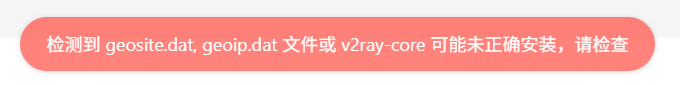
I installed V2Raya through the qpkg here, but there is no v2ray-core, and I cannot start the proxy. My QNAP NAS cannot access GitHub for automatic downloads. How can I manually install the required core and the geosite.dat, geoip.dat files, and what configuration should I modify, or what changes can I make to switch the GitHub link for downloading files?
Can you disable geoipAutoUpdate on restart? If update failed, http://myip:2017 can not access, this is a problem. I can update geo files in ssh.
by the way, I installed V2raya 2.2.6.7 and Xray-core v25.5.16 from Github, it can use gvisor tun, but in qpkg app, use this proxy mode will occur error. Update iptables in qnap nas is difficult! Please update it.
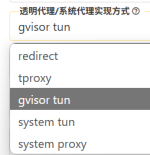
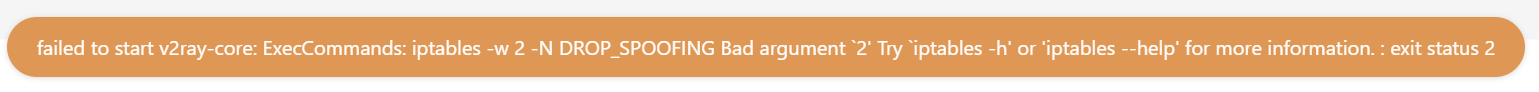
by the way, I installed V2raya 2.2.6.7 and Xray-core v25.5.16 from Github, it can use gvisor tun, but in qpkg app, use this proxy mode will occur error. Update iptables in qnap nas is difficult! Please update it.
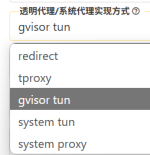
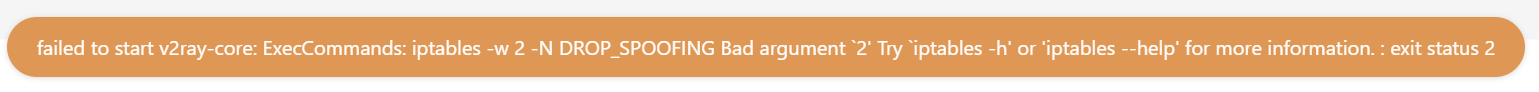
Dernière édition:
will updated QPKG but cant find a way to disable geoipAutoUpdate on restart, think you need do this config.json created on first launchCan you disable geoipAutoUpdate on restart? If update failed, http://myip:2017 can not access, this is a problem. I can update geo files in ssh.
by the way, I installed V2raya 2.2.6.7 and Xray-core v25.5.16 from Github, it can use gvisor tun, but in qpkg app, use this proxy mode will occur error. Update iptables in qnap nas is difficult! Please update it.
Voir la pièce jointe 16071Voir la pièce jointe 16072
with something like that
{
"geoipAutoUpdate": false
}

